Training Materials
booklater
Term Creation: Term Selection
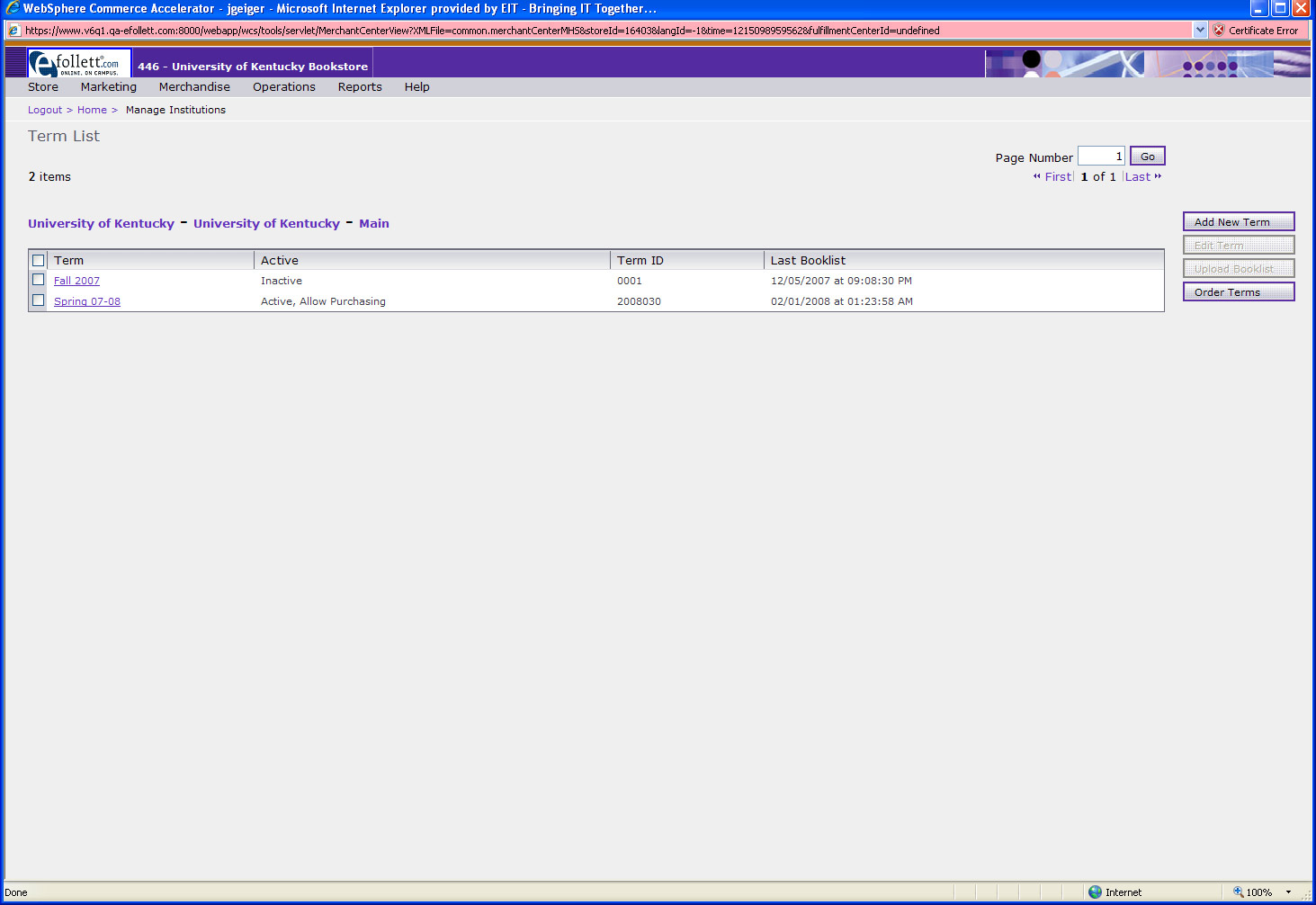
Click Here to Enlarge
- Existing Term
- Check the box next to the term that you would like to set up for booklater
- Click the Edit Term button on the right
- New Term (For TomTracks Stores Only)
- Click the Add New Term on the right
- Enter the term information (Term Name and Term ID)