Training Materials
Using the Calendar of Events
Need to promote a special occasion happening in your bookstore? The Calendar of Events section on the store website is the perfect place to get the word out concerning events that may be happening in your store or on your campus.
- What is the Calendar of Events Section?
- This is a section of the website that can display any events that may be happening in your store or on campus. Upcoming sports, book signings, graduation notices, clearance sales, and holidays are just a few of the events that can be promoted on the Calendar of Events. Also, the events will be displayed until they are deactivated, deleted, or the End Date has expired.
- How can I add or remove a Calendar of Event onto my website?
- Calendar of Events is located in Accelerator under Store, Calendar of Events
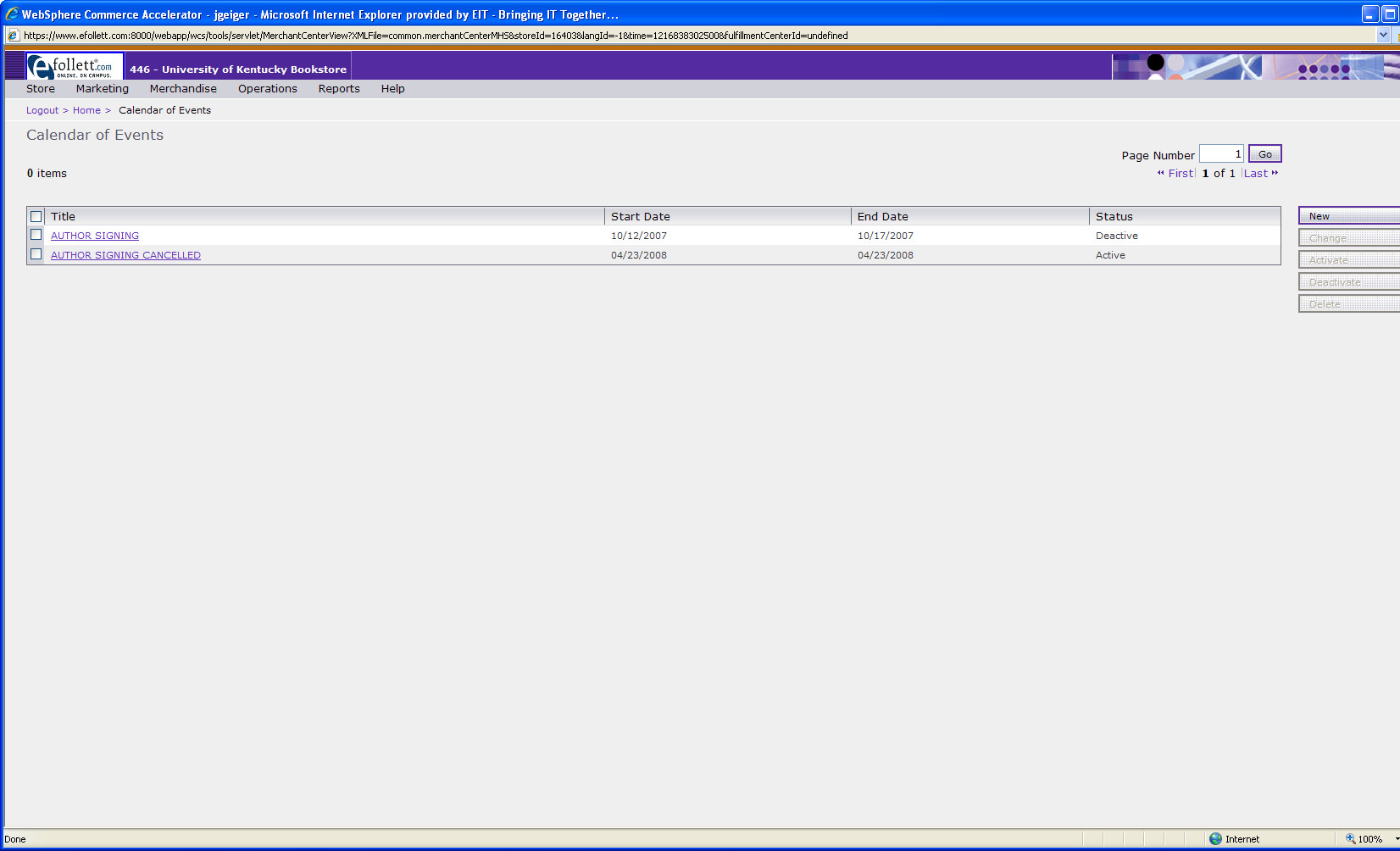
Click to Enlarge- From here, if you wanted to create a new event click New on the right side of the screen and enter your specified content.
Note: There is a character limit of 200 (including spaces). Please verify your character count before saving. 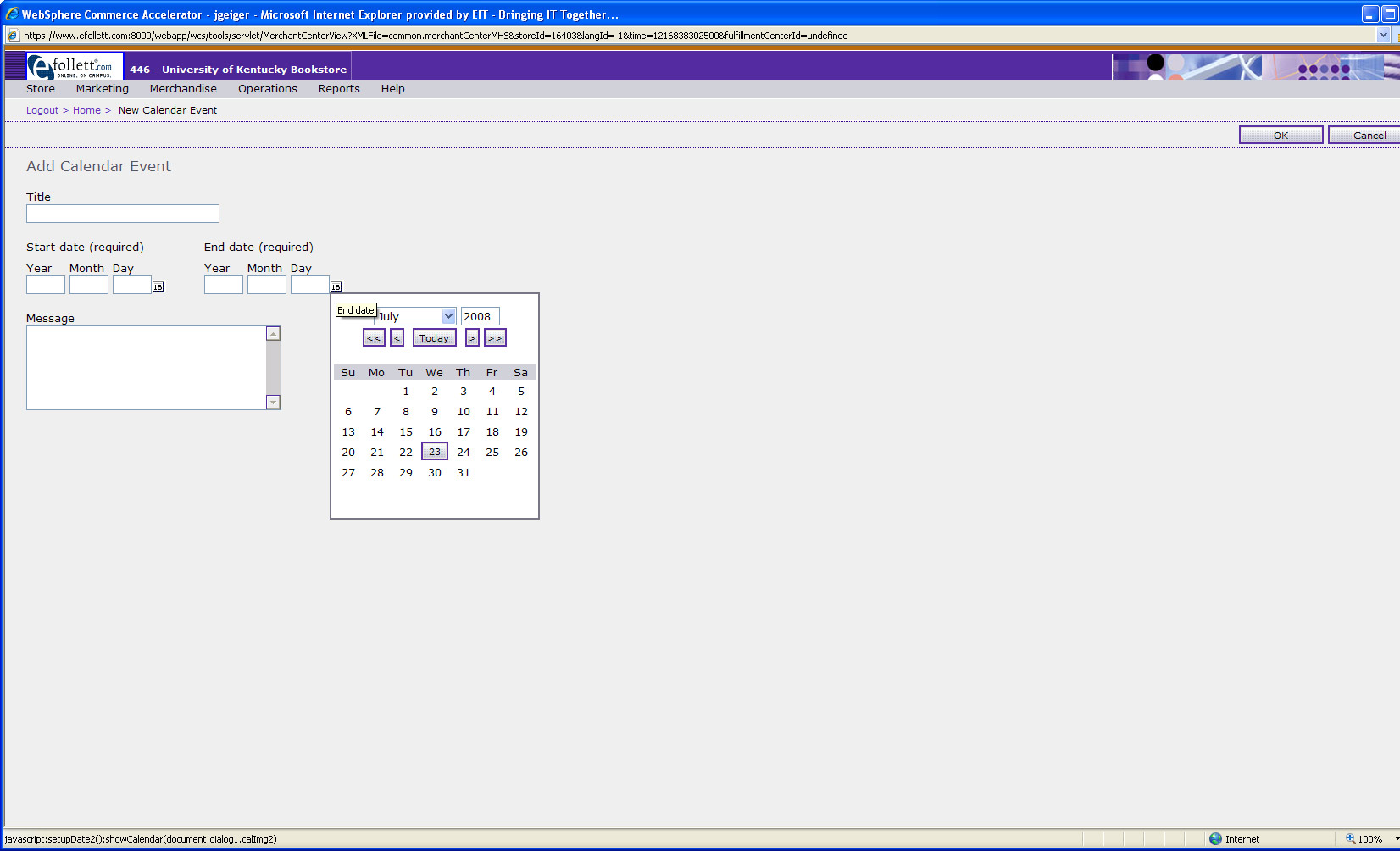
Click to Enlarge- Once you are finished, click OK and then activate it by selecting the event and clicking Activate on the right. The events will be displayed until they are deactivated, deleted, or the End Date has expired.
- Where is the calendar of events on my website?
- After you've created your calendar of events in Accelerator your calendar will appear on the left side of your website under the navigation or News and Info. After you've entered all of your information in Accelerator it could take up to an hour for it to show up on your website.
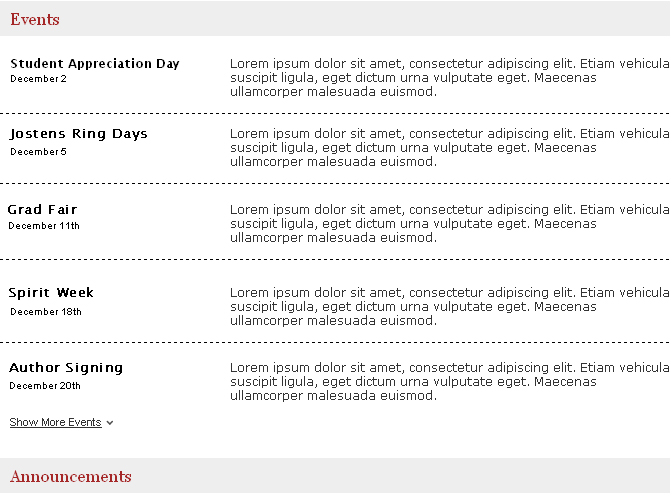
Click To Enlarge