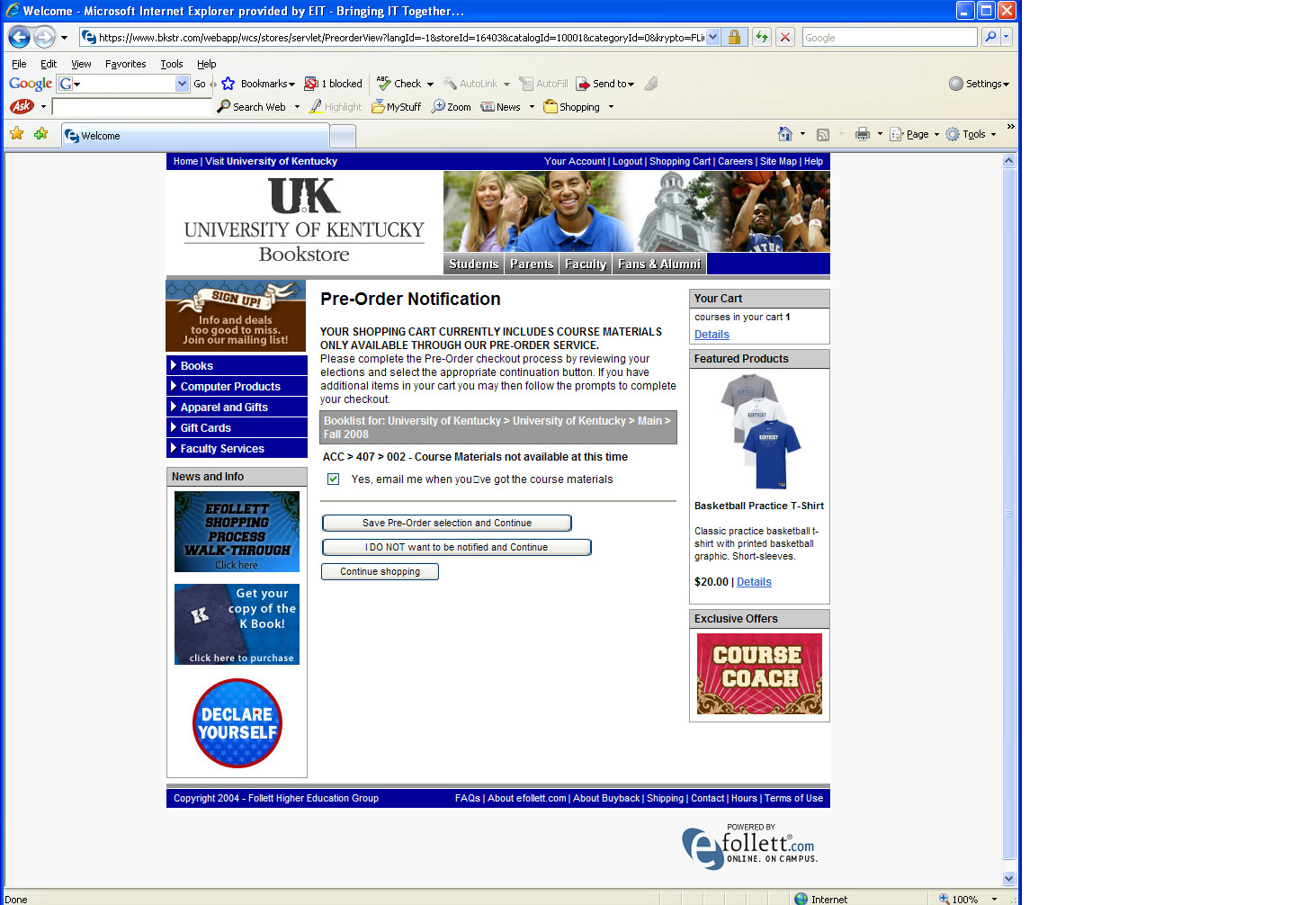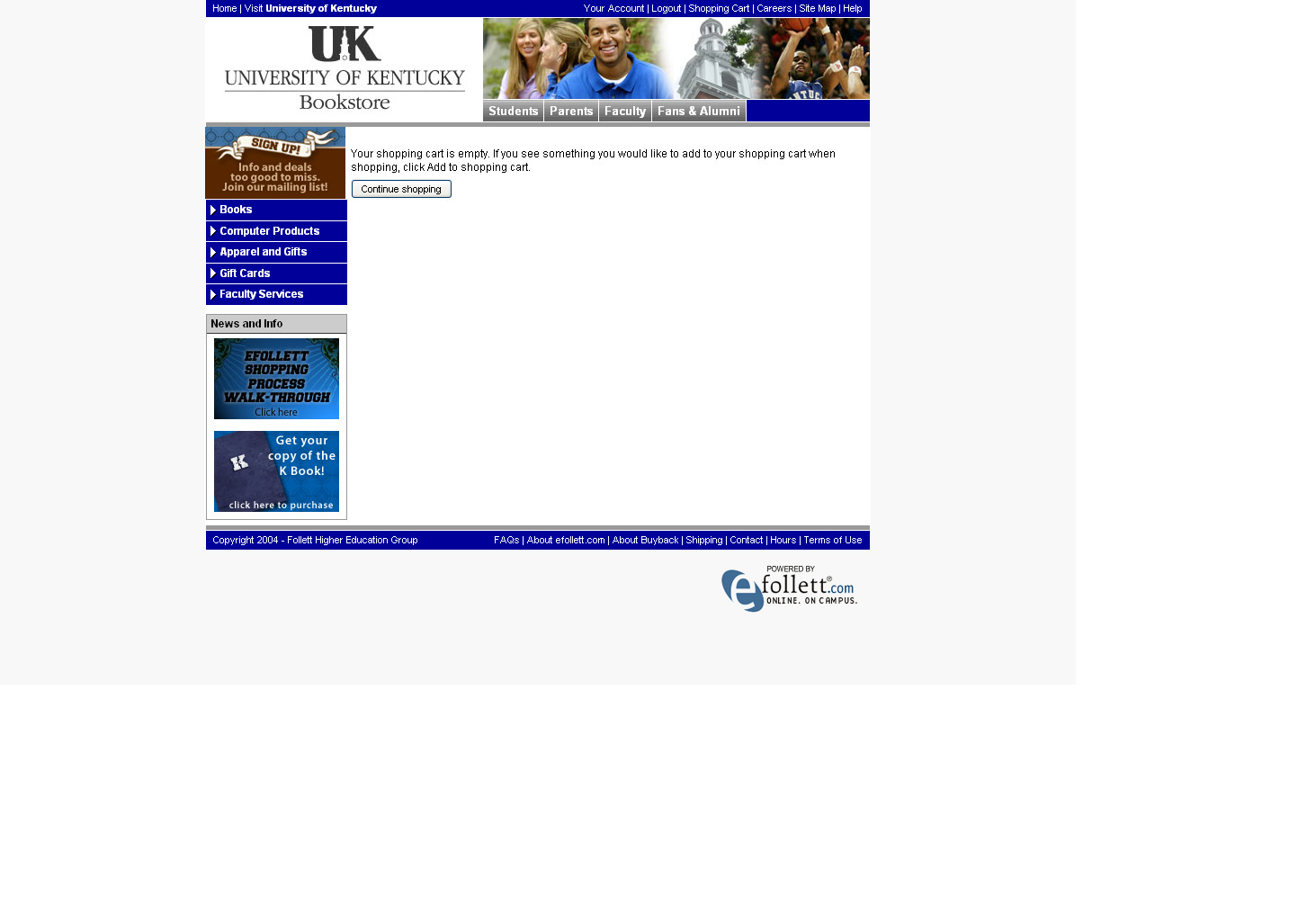Training Materials
booklater
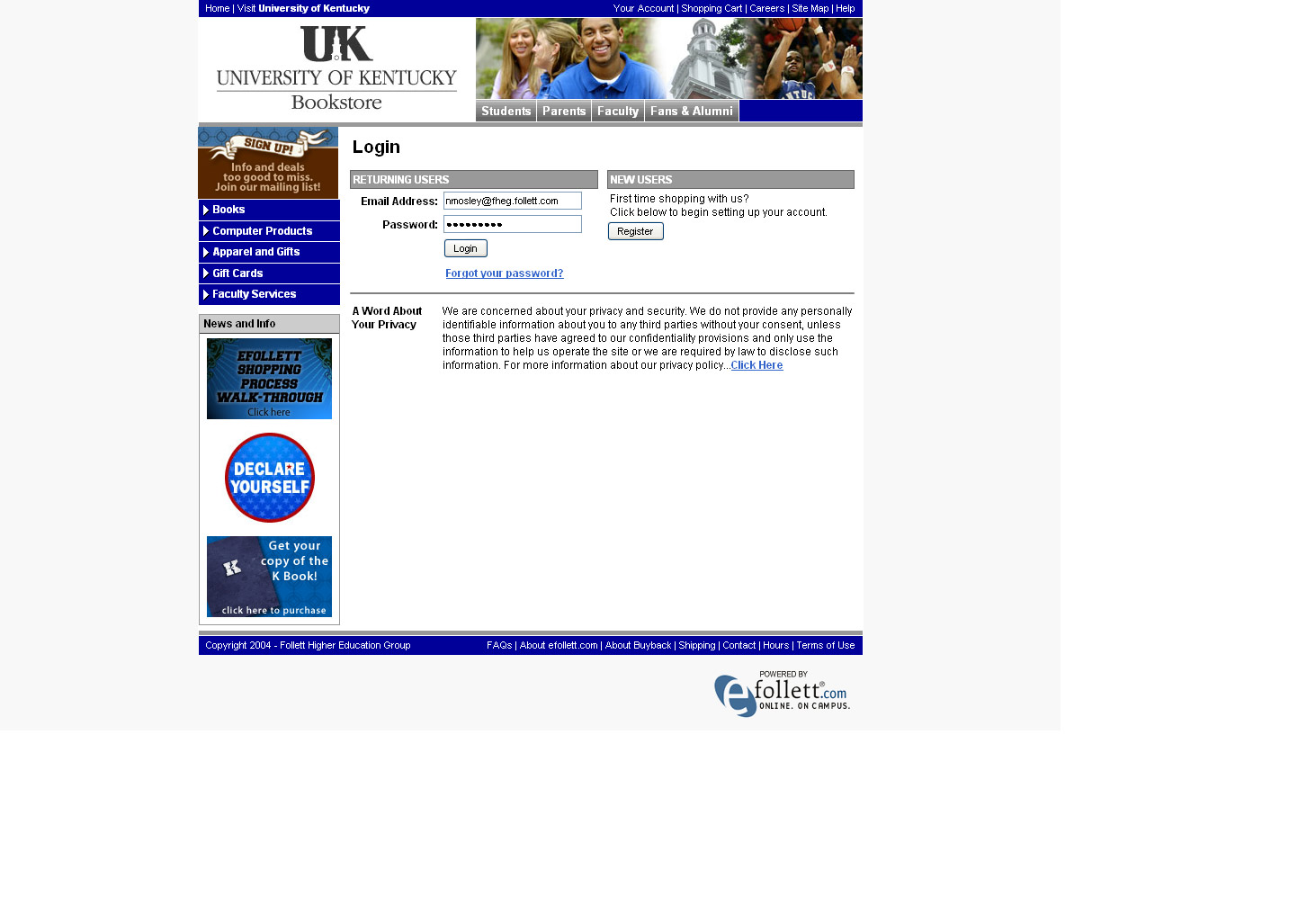
Click Here to Enlarge
- Customers will be prompted to long into efollett.com either as a Returning User or New User
- The customers are taken to a final page allowing them to either confirm the courses for Pre-Order, cancel Pre-Order, and/or continue shopping
- To complete this process, customers must make Pre-Order selection before entering through checkout with the items
Overview of the Confirmation E-mail