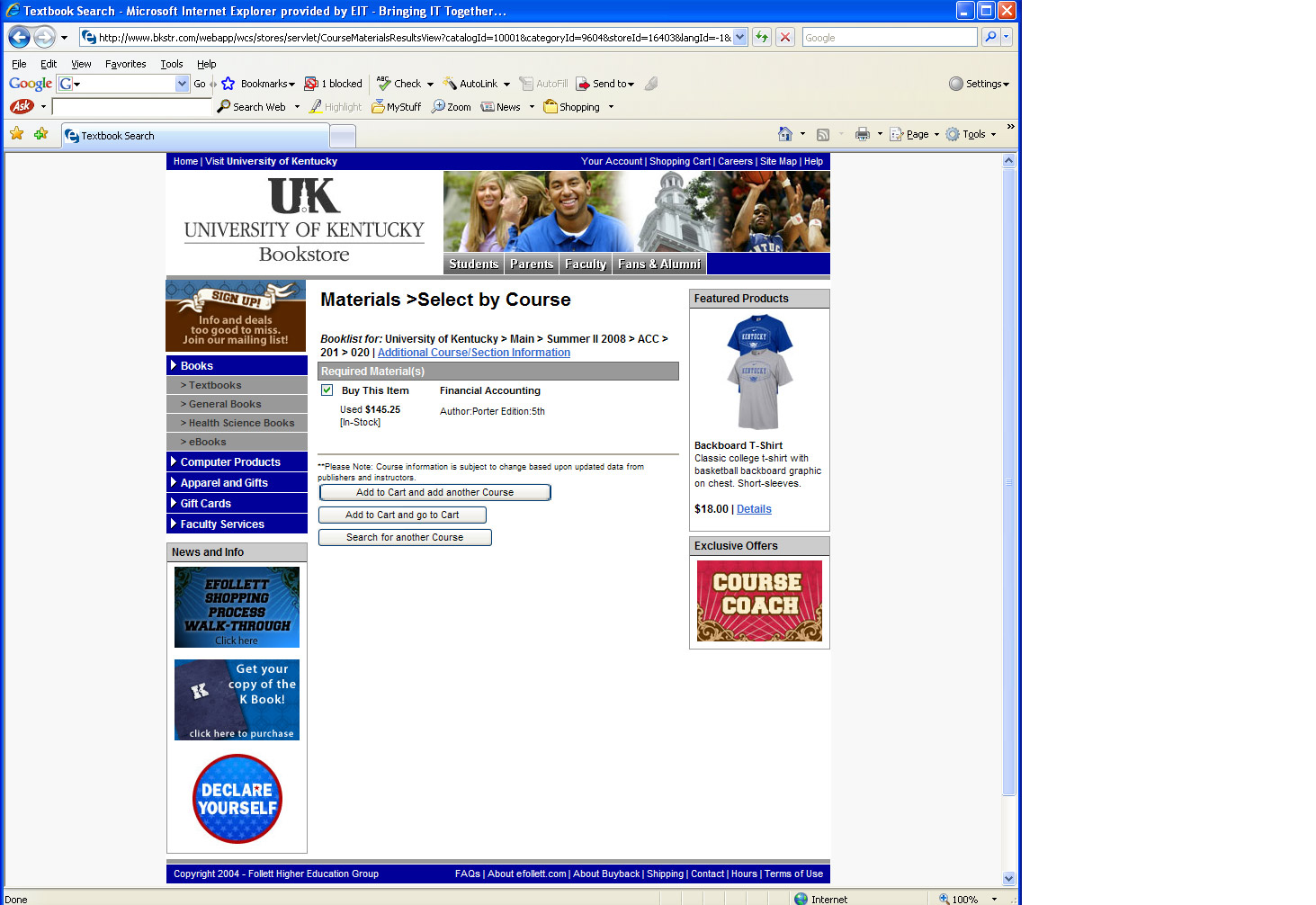Training Materials
booklater
Section III: Customer's Perspective
Browsing for Course Material
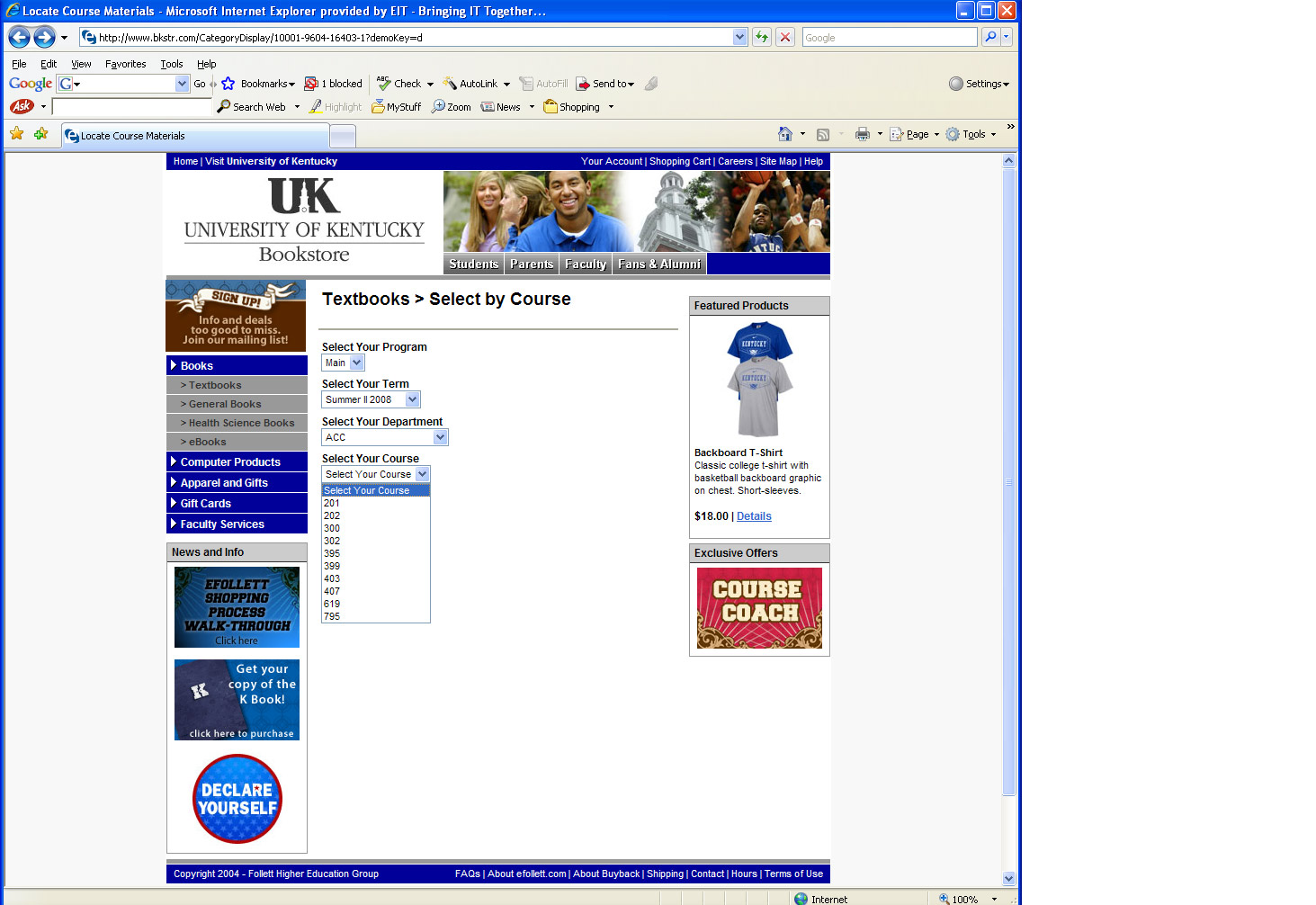
Click Here to Enlarge
- Customers will access textbook browser like they normally would.
- Since the edoptions have not been submitted for some courses, customers can select which courses they would like to be notified when the course materials become available
- To complete this process the customers must select Add to Cart and Go to Cart